Pascal’s Triangle is a triangular array of numbers that amaze mathematicians or developers for so long. This concept is really important when it comes for programming or developing other problems solution.
Each number in the triangle is the sum of two directly above it. It is not just helpful in concepts like binomial coefficients but it is also works in practical applications like algebra, geometry, trigonometry, and especially in computer science while performing programming language. In this blog we will be talking about the program to print Pascal’s triangle in Python, C++, C as well as in Java.
What is Pascal’s Triangle?
Pascal’s triangle is a array of number but in triangular form where each number is the sum of two other numbers directly. The triangle i.e, pascal’s triangle begin with the single number that is 1. Each row starts and ends with a number 1 and every interior value of a triangle obtained by adding two other numbers. This mathematical property presents the structure of Pascal’s triangle.
This triangle has a deep interference in algebra, and also expands the binomial coefficients to represents the values inside the triangle where (a+b)^n is the expansion that needs to expand to fulfill the structural requirement of Pascal’s triangle.
Program to Print Pascal’s Triangle in Python
In this section we will be talking about code in python programming language.
def generate_pascals_triangle(num_rows):
triangle = []
for i in range(num_rows):
row = [1] * (i + 1)
for j in range(1, i):
row[j] = triangle[i-1][j-1] + triangle[i-1][j]
triangle.append(row)
return triangle
def print_pascals_triangle(triangle):
num_rows = len(triangle)
for i in range(num_rows):
print(" " * (num_rows - i), end=" ")
for value in triangle[i]:
print(f"{value} ", end="")
print()
def save_to_file(triangle, filename="pascals_triangle.txt"):
with open(filename, "w") as file:
num_rows = len(triangle)
for i in range(num_rows):
line = " " * (num_rows - i)
line += " ".join(str(num) for num in triangle[i])
file.write(line + "\n")
print(f"\nPascal's Triangle saved to {filename}")
def main():
try:
n = int(input("Enter the number of rows for Pascal's Triangle: "))
if n <= 0:
print("Please enter a positive integer.")
return
triangle = generate_pascals_triangle(n)
print("\nHere is your Pascal's Triangle:\n")
print_pascals_triangle(triangle)
save = input("\nDo you want to save this triangle to a file? (yes/no): ").strip().lower()
if save == 'yes':
save_to_file(triangle)
except ValueError:
print("Invalid input. Please enter a valid integer.")
if __name__ == "__main__":
main()
Write a Program to print Pascal’s Triangle in Java
import java.util.Scanner;
public class PascalsTriangle {
public static void main(String[] args) {
Scanner sc = new Scanner(System.in);
System.out.print("Enter the number of rows: ");
int rows = sc.nextInt();
printPascalsTriangle(rows);
}
public static void printPascalsTriangle(int n) {
for (int i = 0; i < n; i++) {
// Print leading spaces
for (int space = 0; space < n - i; space++) {
System.out.print(" ");
}
int number = 1;
for (int j = 0; j <= i; j++) {
System.out.print(number + " ");
number = number * (i - j) / (j + 1); // Binomial Coefficient Formula
}
System.out.println();
}
}
}
Write a Program to print Pascal’s Triangle in C++
#include <iostream>
using namespace std;
void printPascalsTriangle(int n) {
for (int i = 0; i < n; i++) {
for (int space = 0; space < n - i; space++) {
cout << " ";
}
int num = 1;
for (int j = 0; j <= i; j++) {
cout << num << " ";
num = num * (i - j) / (j + 1); // Binomial Coefficient Formula
}
cout << endl;
}
}
int main() {
int rows;
cout << "Enter the number of rows: ";
cin >> rows;
printPascalsTriangle(rows);
return 0;
}
Conclusion
Pascal’s Triangle is an easy and fun way to learn about patterns in math. It shows how numbers are added from the row above. You can use it in many areas like algebra, coding, and even games.
In this blog, we saw how to create Pascal’s Triangle using simple code. Whether you’re a beginner in programming or just love math, this triangle is a great example to practice logic and loops. Try changing the number of rows and see how the pattern grows.
Frequently Asked Questions
What is Pascal’s Triangle used for?
You can use Pascal’s Triangle to solve problems in combinations, probability, and algebra. It also helps you spot number patterns and understand how small calculations build bigger ideas.
How do I generate Pascal’s Triangle in code?
You can easily create Pascal’s Triangle in code by using loops or recursion. Start each row with 1, and then add two numbers from the row above to fill the rest. This approach makes it simple to build each row step by step.
What is the formula used in Pascal’s Triangle?
Pascal’s Triangle uses the combination formula: C(n, k) = n! / (k! * (n – k)!). This formula tells you the value at any spot in the triangle. You just need the row number and the position in that row.
What is the time complexity of generating Pascal’s Triangle?
When you build Pascal’s Triangle, you go through every number in each row. So, the time it takes is O(n²), where ‘n’ is the number of rows. This is because you do one step for each value in the triangle.
Can Pascal’s Triangle be used in real life?
Yes, definitely people use Pascal’s Triangle in fields like computer science, data analysis, and architecture. It also shows up in games, art, and design. This triangle proves that math ideas can be useful and creative.
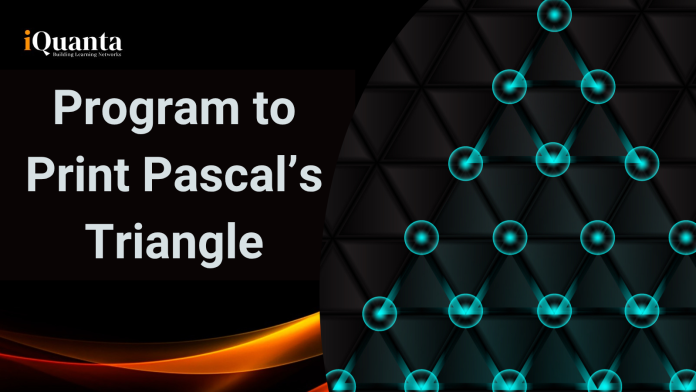



![Top 10 Applications of Linked List Data Structure [2025]](https://www.iquanta.in/blog/wp-content/uploads/2025/02/WhatsApp-Image-2025-02-01-at-2.48.42-PM-218x150.jpeg)

