What is Exploratory Data Analysis?
Exploratory Data Analysis also commonly known as EDA which is the process of taking a first look at your data to understand what it is all about. Before jumping into building machine learning models or drawing big conclusions, data scientists start with EDA to clean, summarize, and visualize the data. It helps spot patterns, detect outliers, and discover relationships between variables.
EDA acts like a detective phase of data science that gives you clues about the structure and quality of the data you are working with. Whether you are analyzing a sales report, customer data, or any dataset, exploratory data analysis helps you get answers to the “what,” “why,” and “how” of your data. In this blog, we will walk you through what EDA is, why it matters, how to perform it using Python, and the visual techniques that make your data talk.
Why is Exploratory Data Analysis Important?
Before doing anything fancy with your data like building models or making predictions, it is crucial to understand what the data is really saying. That’s exactly where exploratory data analysis comes in. It’s the foundation of any good data science project because it helps you uncover patterns, spot errors, and identify key relationships between variables.
EDA gives you a clear picture of what you are working with, whether the data has missing values, outliers, or skewed distributions. It helps avoid costly mistakes by making sure your dataset is clean and reliable before moving ahead with deeper analysis. You also gain insights into which features are useful and how they might influence the results.
In simple terms, exploratory data analysis helps you make smarter decisions, saves time, and improves the accuracy of your outcomes by ensuring your next steps are based on real and meaningful insights.
Key Steps in EDA
When performing exploratory data analysis, it is important to follow a step-by-step process to make sure you truly understand your dataset. Each step gives you a deeper look into the structure, quality, and meaning behind the data. Here’s how most data scientists approach EDA:
- Understand the Data
Start by loading your dataset and reviewing its structure. Look at the number of rows and columns, data types, and get a feel for what each feature represents. - Handle Missing Values
Check for null or missing values. Depending on the situation, you might fill them with the mean or median, drop them entirely, or use more advanced techniques like interpolation. - Identify and Treat Outliers
Outliers can skew your analysis. Use visual tools like box plots or statistical methods like the IQR rule to find and handle them properly. - Analyze Distributions
Study the distribution of each variable using histograms or density plots. This helps you see if the data is normal, skewed, or needs transformation. - Explore Relationships Between Variables
Use scatter plots, correlation matrices, and cross-tabulations to understand how features relate to each other. This helps in selecting the right features later.
Tools Used for EDA
1. Python
Python is one of the most popular languages for EDA. With libraries like Pandas for data manipulation, NumPy for numerical operations, Matplotlib and Seaborn for visualization, Python makes EDA fast and flexible.
2. R
R is another powerful tool for data analysis. It offers packages like dplyr, ggplot2, and tidyr which are specifically designed for data exploration and visualization.
3. Jupyter Notebook
Jupyter provides an interactive environment where you can write and run code, display charts, and add notes all in one place. It is ideal for documenting your EDA process step by step.
4. Tableau and Power BI
For users who prefer visual tools over code, Tableau and Power BI offer drag-and-drop interfaces to explore datasets and build interactive dashboards.
5. Excel
While not suited for large datasets, Excel is still useful for quick data summaries, filtering, and basic visualizations in smaller projects.
Common EDA Techniques
When performing exploratory data analysis, there are several techniques that help you explore your dataset thoroughly. These methods allow you to understand the structure of the data, identify patterns, and catch any issues before diving into modeling or predictions.
1. Summary Statistics
Start with basic descriptive statistics like mean, median, mode, minimum, maximum, and standard deviation. These give you a quick overview of the dataset’s behavior.
2. Data Type and Null Value Checks
Make sure each column has the correct data type. Also, check for missing values and decide how to handle them depending on their impact on your analysis.
3. Univariate Analysis
Focus on one variable at a time. Use histograms, box plots, or value counts to understand the distribution and detect any outliers or imbalances.
4. Bivariate and Multivariate Analysis
Study relationships between two or more variables using scatter plots, correlation heatmaps, and pair plots. These reveal how features may be related and which ones might influence the target variable.
5. Outlier Detection
Identify and examine extreme values that may distort your analysis. Box plots, Z-scores, and the IQR method are commonly used to catch these outliers.
6. Data Visualization
Visual tools like bar charts, pie charts, line graphs, and heatmaps help tell the story behind the data and make insights more understandable
Exploratory Data Analysis in Python (with Code)
# Step 1: Import Libraries
import pandas as pd
import numpy as np
import matplotlib.pyplot as plt
import seaborn as sns
# Optional: To display plots inline in Jupyter
%matplotlib inline
# Step 2: Load the Dataset
df = pd.read_csv("data.csv") # Replace with your dataset
print("First 5 rows of the dataset:")
print(df.head())
# Step 3: Understand the Structure
print("\nData Info:")
print(df.info())
print("\nSummary Statistics:")
print(df.describe())
# Step 4: Check for Missing Values
print("\nMissing Values:")
print(df.isnull().sum())
# Step 5: Data Distribution (Univariate Analysis)
numeric_cols = df.select_dtypes(include=np.number).columns.tolist()
print("\nGenerating Histograms for Numeric Columns...")
for col in numeric_cols:
plt.figure(figsize=(6, 4))
plt.title(f'Histogram of {col}')
sns.histplot(df[col], kde=True, color='skyblue')
plt.show()
# Step 6: Box Plots for Outlier Detection
print("\nBox Plots for Outlier Detection...")
for col in numeric_cols:
plt.figure(figsize=(6, 4))
plt.title(f'Boxplot of {col}')
sns.boxplot(x=df[col], color='orange')
plt.show()
# Step 7: Correlation Matrix and Heatmap
print("\nCorrelation Matrix Heatmap:")
plt.figure(figsize=(10, 6))
corr = df.corr()
sns.heatmap(corr, annot=True, cmap='coolwarm', fmt=".2f")
plt.title('Correlation Heatmap')
plt.show()
# Step 8: Pairplot (Only for small datasets)
print("\nGenerating Pairplot (may take time for large datasets)...")
sns.pairplot(df[numeric_cols[:5]]) # Pairplot for first 5 numeric columns to save time
plt.show()
Visualizing Data: Charts and Plots
One of the most important parts of exploratory data analysis is data visualization. It helps you understand complex patterns, spot trends, and explain insights in a simple and visual way. Charts and plots make your data more meaningful and easier to communicate.
Here are some commonly used plots during EDA and when to use them:
1. Histogram
Used to show the distribution of a single numerical variable. It helps you understand how values are spread and whether the data is skewed.
sns.histplot(df['column_name'], kde=True)
2. Box Plot
Great for spotting outliers and understanding the spread of the data.
sns.boxplot(x=df['column_name'])
3. Scatter Plot
Useful for exploring the relationship between two continuous variables.
sns.scatterplot(x='feature1', y='feature2', data=df)Mistakes to Avoid During EDA
When doing EDA, many people often jump straight into making charts without understanding the data properly. One big mistake is skipping the data cleaning part. If your dataset has missing values, duplicates, or wrong data types and you ignore them, your analysis can be completely misleading.
Another common error is only focusing on mean or average values without checking the distribution, which can hide outliers or skewed data. People also tend to over-rely on visualizations without interpreting them correctly.
Just because a bar chart looks good doesn’t mean it tells the right story. Sometimes, analysts forget to segment the data or check relationships between variables, which can miss deeper insights. Lastly, not documenting your EDA steps can create confusion later, especially in team projects or when revisiting the analysis. So, take your time, be thorough, and always question the patterns you see.
Conclusion
Exploratory Data Analysis (EDA) is the foundation of any data science or machine learning project. It helps you understand your dataset better, uncover patterns, spot anomalies, and make informed decisions about preprocessing and modeling. But while EDA can be powerful, careless mistakes can lead to misleading insights or even flawed models. Avoiding common pitfalls like skipping data cleaning, relying too much on automated tools, or ignoring domain context can save you from future headaches. Always treat EDA as a thoughtful, iterative process. Think like a detective, not just a data analyst.
FAQs
What is Exploratory Data Analysis (EDA)?
Exploratory Data Analysis (EDA) is the process of examining datasets to summarize their main characteristics, often using visual methods. It helps you understand the structure, trends, and patterns in your data before applying any machine learning model.
Why is EDA important in data science?
EDA is crucial because it allows data scientists to detect errors, identify patterns, and decide on the most appropriate modeling techniques. It also ensures data quality and reveals relationships that can impact model performance.
What are the common steps in EDA?
The typical EDA process involves:
- Understanding data types and structures
- Handling missing values
- Identifying outliers
- Analyzing distributions
- Visualizing relationships between variables
Which tools or libraries are used for EDA?
Some popular tools and libraries include:
- Python: Pandas, Matplotlib, Seaborn, Plotly
- R: ggplot2, dplyr
- Jupyter Notebook
- Power BI or Tableau for interactive visualizations
How does EDA handle missing values?
EDA involves identifying missing data and deciding how to handle it. Common strategies include:
- Removing rows with missing data
- Filling missing values using mean, median, or mode
- Using forward/backward fill or interpolation
Can EDA help detect outliers?
Yes. Visualization techniques like boxplots, scatter plots, and z-score methods are used to detect outliers. These outliers can then be analyzed to decide whether to remove, cap, or retain them.
What are some common EDA visualizations?
Some widely used visualizations in EDA include:
- Histograms for distribution
- Boxplots for outliers
- Scatter plots for relationships
- Heatmaps for correlation
- Pair plots for multidimensional analysis
How does EDA support feature selection?
EDA helps identify which features are most relevant to the target variable. It shows correlations and interactions, which allows data scientists to eliminate redundant or irrelevant features and focus on important ones.
Is EDA necessary before machine learning?
Absolutely. EDA gives a deep understanding of the dataset, ensuring the model is trained on clean, relevant, and well-structured data. Skipping EDA can lead to poor model performance or misleading results.
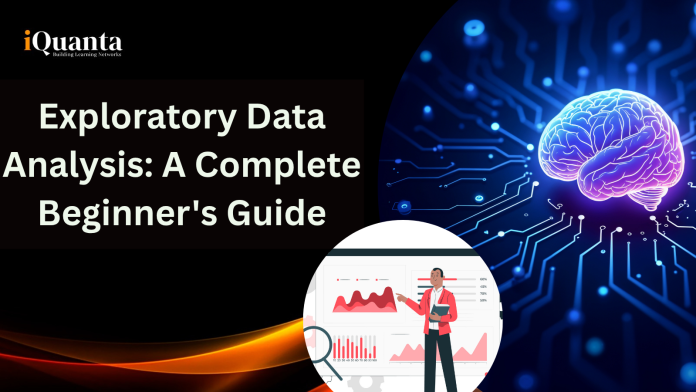




![Top 10 Applications of Linked List Data Structure [2025]](https://www.iquanta.in/blog/wp-content/uploads/2025/02/WhatsApp-Image-2025-02-01-at-2.48.42-PM-218x150.jpeg)

