Whether you are an experienced developer or a fresher it is very essential to learn SQL commands to work with databases easily. Structured Query Language (SQL) is the standard and popular language to manage multiple relational databases.
If I’m talking about various job roles whether it is Data Analyst, Business Analyst and some other data field roles, SQL is considered to be the essential choice among the working professionals.
In this blog we will be talking about the cheat sheet of 25 most popular SQL commands. From retrieving data to different modifications these commands are really useful in daily real-world projects by data professionals, developers and analysts.
What are SQL Commands?
SQL commands are the instructions which are used to interact with the databases. These commands allows users to perform tasks such as retrieving data, update, manage, delete as well as insert the existing records in the relational model.
SQL Commands are generally grouped in to five categories:
- DDL (Data Definition Language) – Define or modify database structures
- DML (Data Manipulation Language) – Manipulate data (insert, update, delete)
- DCL (Data Control Language) – Control access to data
- TCL (Transaction Control Language) – Manage transactions
- DQL (Data Query Language) – Retrieve data
Top 25 Most Commonly Used SQL Commands
In this section we will be talking about the top 25 most commonly used SQL commands that we usually cover in databases.
SELECT
This SQL command is used to retrieve data from the table. Let us have a look at the basic command syntax.
SELECT * FROM employees;
employees is the name of the table (database) where you will select records from.
WHERE
Filter records based on specific conditions.
SELECT * FROM employees WHERE department = 'Sales';
INSERT INTO
Add new rows to a table.
INSERT INTO employees (name, role) VALUES ('John Doe', 'Manager');
UPDATE
Modifying existing records.
UPDATE employees SET salary = 70000 WHERE id = 1;
DELETE
Remove records from a table.
DELETE FROM employees WHERE id = 2;
CREATE TABLE
CREATE TABLE employees (
id INT PRIMARY KEY,
name VARCHAR(100),
department VARCHAR(50)
);
ALTER TABLE
Modify an existing table structure.
ALTER TABLE employees ADD COLUMN hire_date DATE;
DROP TABLE
Delete an entire table.
DROP TABLE employees;
TRUNCATE TABLE
Remove all records from a table without logging each row deletion.
TRUNCATE TABLE employees;
JOIN
Combine rows from two or more tables.
SELECT a.name, b.salary
FROM employees a
JOIN salaries b ON a.id = b.employee_id;
GROUP BY
Group rows that have the same values in specified columns.
SELECT department, COUNT(*)
FROM employees
GROUP BY department;
ORDER BY
Sort the result set.
SELECT * FROM employees ORDER BY salary DESC;
HAVING
Filter groups based on aggregate functions.
SELECT department, COUNT(*)
FROM employees
GROUP BY department
HAVING COUNT(*) > 5;
DISTINCT
This SQL commands returns only unique values.
SELECT DISTINCT department FROM employees;
UNION
This SQL Command combines queries of the two given values.
SELECT name FROM employees_2023
UNION
SELECT name FROM employees_2024;
LIKE
This command searches for a pattern.
SELECT * FROM employees WHERE name LIKE 'J%';
IN
Checks if a value exists in a list.
SELECT * FROM employees WHERE department IN ('HR', 'Sales');
BETWEEN
Filter a range of values.
SELECT * FROM employees WHERE salary BETWEEN 40000 AND 80000;
IS NULL / IS NOT NULL
This command checks for the null values.
SELECT * FROM employees WHERE hire_date IS NULL;
CASE
SELECT name,
CASE
WHEN salary > 60000 THEN 'High'
ELSE 'Low'
END AS salary_bracket
FROM employees;
LIMIT / TOP
SELECT * FROM employees LIMIT 5;
CREATE INDEX
CREATE INDEX idx_name ON employees(name);
DROP INDEX
DROP INDEX idx_name;
GRANT
GRANT SELECT ON employees TO user_name;
REVOKE
REVOKE SELECT ON employees FROM s;Why You Should Learn These SQL Commands?
Learning SQL commands is essential for anyone working with data, whether you are a developer, data analyst, or aspiring data scientist. These commands form the foundation for interacting with relational databases allowing you to retrieve, insert, update, and manage data efficiently. Mastering SQL not only enhances your ability to work with popular database systems like MySQL, PostgreSQL, and SQL Server but also opens up opportunities in high-demand fields like data analytics, business intelligence, and backend development.
By understanding the most commonly used commands, you will be able to write efficient queries, generate reports, and handle real-world datasets with ease. SQL is also widely used in technical interviews and assessments, making it a must-have skill for landing your next role. Whether you are automating reports or building data-driven applications, learning these essential SQL commands will empower you to work smarter and faster with data making you a valuable asset in any data-focused team.
Frequently Asked Questions
What is SQL and why should I learn it?
SQL stands for Structured Query Language. It’s like a special language we use to talk to databases. Think of a database as a big storage room full of information (like names, numbers, dates), and SQL is how we ask questions or give instructions to that room. You should learn it because almost every company that deals with data uses SQL, and it helps you get the exact info you need, fast and easy.
Is SQL hard to learn for beginners?
Not at all, SQL is actually one of the easiest languages to start with. The commands are like English sentences. For example, if you want to get all the data from a table, you just write: SELECT * FROM table_name;. With a little bit of practice, you will get the hang of it quickly.
What can I do with SQL commands?
With SQL commands, you can do a lot of things like find data, add new data, update old data, delete things, sort data, and group it too. Basically, if your data is sitting in a database, SQL helps you manage it in the smartest way possible.
Where can I practice SQL for free?
There are lots of free websites where you can practice SQL. Some of the best ones are W3Schools, SQLBolt, Mode Analytics, and LeetCode. These platforms have online editors where you can write SQL and see the results immediately without downloading anything.
Do I need to be good at math to learn SQL?
Nope! SQL isn’t about solving math problems. It’s more about organizing and reading data. If you can understand simple logic and follow steps, you can learn SQL easily. You don’t need to be a math genius at all.
How is SQL used in real life?
SQL is used almost everywhere. For example, when you search for a product on Amazon or check your account details in a bank app, SQL is working in the background to get that data for you. Companies use SQL to see reports, check sales, find customer data, and much more.
What are some common SQL commands I should know?
Some of the most useful commands are:
- SELECT (to get data)
- INSERT (to add data)
- UPDATE (to change data)
- DELETE (to remove data)
- JOIN (to connect two tables)
These commands help you do most of the daily work with databases.
What’s the difference between SQL and Excel?
Excel is good for small data and visual stuff like charts, but SQL is better when you’re working with huge amounts of data. SQL is faster, more accurate, and can handle millions of rows. Plus, SQL can connect with big databases that Excel just can’t manage well.
How I get a job just by learning SQL?
Yes, many jobs need basic SQL knowledge. Roles like data analyst, business analyst, backend developer, or even customer insights teams all need people who can write SQL. If you combine SQL with tools like Excel, Python, or Power BI, you’ll be even more job-ready.
How long does it take to learn SQL?
If you practice a little every day, you can learn the basics of SQL in a week or two. To get really good, it might take a month or so. But the good part is once you know the basics, the rest becomes super easy.
Conclusion
In the dynamic and ever evolving field of data science, behavioral and HR interviews play a pivotal role in evaluating not only a candidate’s technical competence but also their ability to work in diverse teams, handle ambiguity, and communicate effectively.
Preparing for these interviews by reflecting on personal experiences, understanding the company’s culture, and articulating your goals clearly can set you apart from other candidates. By showcasing both your soft skills and your passion for data, you position yourself as a well-rounded professional ready to contribute meaningfully to any data-driven organization.
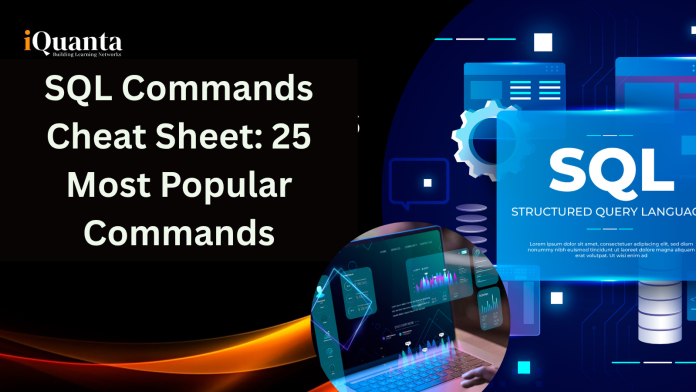



![Top 10 Applications of Linked List Data Structure [2025]](https://www.iquanta.in/blog/wp-content/uploads/2025/02/WhatsApp-Image-2025-02-01-at-2.48.42-PM-218x150.jpeg)

