JEE Registration 2026 began on 31st October 2025 for Session 1. Conducted by the National Testing Agency (NTA), the JEE Main 2026 registration process will be entirely online on the official NTA website. Candidates aspiring to get admission into top engineering colleges like IITs, NITs, and IIITs must fill out the JEE 2026 application form within the given deadline.
JEE Registration 2026 is the first step for the students so that they will begin their engineering journey from the top engineering institutes across the region which include 23 IITs, 31 NITs and 26 IIITs. It is noted, to enter in IITs (Indian Institutes of Technology), JEE Main as well as JEE Advanced both the exams are important to cover.
To complete the JEE Main 2026 registration, students need to provide their personal and academic details, upload the required documents, and pay the registration fee online. It is essential to stay updated on JEE 2026 eligibility, exam dates, and application guidelines to avoid any errors during form submission. In this blog, we will be covering the JEE Main 2026 important dates for both session 1 and session 2, eligibility criteria, important documents required, steps to fill the JEE Main 2026 application form and more. Let’s discuss in-depth.
Join this free JEE Prep Group to Get Free Study Material, Preparation Strategy by Toppers, Latest Updates and More!
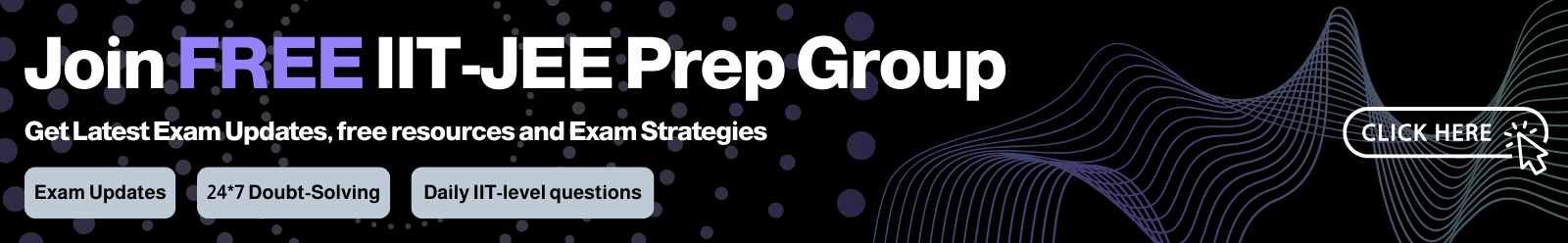
JEE Main 2026 Registration Dates (Session 1 & 2)
This section is covering the detailed information about the JEE Main 2026 session 1 & session 2. Check the complete information given in the table mentioned below.
JEE Main 2026 Session 1
| Events | Tentative Dates |
| JEE Main 2026 Session 1 Registration – January Session | |
| Start of JEE Main Online Application Form | 31 October 2025 |
| Last Date to Submit JEE Main Application Form | 27 November 2025 |
| Last Date to Pay JEE Application Fee (Online) | 27 November 2025 |
| JEE Application Form Correction Window | will be displayed on the NTA website |
| Announcement of Exam City | January 2026 (first week) – tentative |
| JEE Main 2026 Exam Dates – Session 1 | between 21 January to 30 January 2026 |
| JEE Main 2026 Session 1 Result | by 12 February 2026 |
JEE Main 2026 Session 2
| JEE Main 2026 Session 2 Registration – April Session | |
| Start of JEE Main Session 2 Application | Last week of January 2026 onwards |
| Last Date to Submit Application Form | Will be announced later |
| Last Date for Fee Payment | February 2026 |
| Application Correction Window | Will be displayed later on the NTA website |
JEE Main Registration Trends: Complete Details
As per the JEE Main registration trends, the JEE Main exam in 2023 covers the registration around 17.9 lakhs, 2024 covers the number of registration around 17.5 lakhs, and more. The expected JEE Main registration in 2026 is expected to be around 13.8 lakhs. The detailed information about the JEE Main registration trends along with the previous year analysis is mentioned in table below.
| Year | Number of Registrations (Approx.) |
| 2014 | 13.5 lakh |
| 2020 | 3.5 lakh |
| 2021 | 10.48 lakh |
| 2022 | 10.27 lakh |
| 2023 | 17.9 lakh |
| 2024 | 17.5 lakh |
| 2025 | 13.8 lakh |
| 2026 | 13.8 lakh (expected) |
JEE Main Eligibility Criteria 2026
This section covers the JEE Main eligibility criteria 2026 covers parameters like nationality, age limit, qualifying exam, year of passing, subjects involved in the qualifying exam, minimum marks required, number of attempts allowed, eligibility for admission in NITs, IIITs as well as CFTIs and more. The eligibility criteria for JEE registration 2026 is mentioned in the table given below.
| Eligibility Parameter | Details |
| Nationality | Indian nationals, NRIs, PIOs, OCIs, and foreign nationals are eligible. |
| Age Limit | No age limit. Candidates must have passed Class 12 in 2024, 2025, or be appearing in 2026. |
| Qualifying Exam | Class 12 or equivalent examination from a recognized board. |
| Year of Passing Qualifying Exam | Should have passed in 2024, 2025, or be appearing in 2026. |
| Subjects in Qualifying Exam | You must have studied Physics and Mathematics as compulsory subjects, along with Chemistry, Biology, Biotechnology, or a technical Vocational subject. |
| Minimum Marks in Qualifying Exam | No minimum % required for JEE Main. However, for admission to IITs, NITs, IIITs, and CFTIs, 75% marks in Class 12 (or top 20 percentile) is mandatory (65% for SC/ST). |
| Number of Attempts Allowed | A candidate can appear in JEE Main for 3 consecutive years, with 2 attempts each year (January & April sessions). |
| Eligibility for Admission in NITs, IIITs, CFTIs | Must have secured 75% marks (65% for SC/ST) in Class 12 or be in the top 20 percentile of the board. |
| Medium of Exam | English, Hindi, Assamese, Bengali, Gujarati, Kannada, Malayalam, Marathi, Odia, Punjabi, Tamil, Telugu, and Urdu. |
JEE Main Registration 2026: Registration Link & Notification
The official JEE Main 2026 notification has not been released yet but National Testing Agency (NTA) advised students to update their important documents like Aadhar, UDID, category certificates. The JEE registration 2026 is expected to be released at the start of November 2025 for the January and April sessions 2026. Rest students are advised to keep an eye on the official website of NTA for important updates.
How to Fill the JEE Main 2026 Application Form
Filling out the JEE registration 2026 correctly is crucial for successful registration. Follow these steps to avoid errors and ensure a smooth application process.
Step 1: Visit the Official Website: Go to the official NTA JEE Main website: https://jeemain.nta.nic.in.
Step 2: Register as a New Candidate
- Click on “New Registration”
- Read the instructions carefully and click on “Click Here to Proceed”.
- Enter the required basic details:
- Candidate’s Name
- Date of Birth
- Mobile Numbers
- Email ID
- Security pin
- Set a password and security question for login
- Submit and note down the Application Number generated.
Step 3: Fill the Application Form
- Login with your Application Number and Password.
- Enter academic, personal and contact details
- Choose exam cities in order of preference (4 cities)
- Select the session (January/ April)
- Enter the medium of question paper (language preference)
Step 4: Upload Scanned Documents
- Upload the following documents in the prescribed format:
- Passport-size photograph (10kb- 200kb)
- Signature (4 kb- 30 kb)
- Category Certificate (if applicable)
- PwD Certificate (if applicable)
- Ensure images are clear and not blurred.
Step 5: Pay the Application Fee
- Pay the application fee using Credit/debit card, net banking or UPI.
- Fee varies by:
- Category (General/SC/ST/OBC)
- Number of papers (Paper 1/ Paper 2/ Both)
- Gender
- Save the confirmation page after successful payment.
Step 6: Download Confirmation Page
- After payment, download and print the confirmation page
- Save it for future reference.
Important Documents Required for JEE Registration 2026
There are some important documents that candidates need to carry during the JEE Registration 2026.
- AADHAR Card (for verification purposes)
- Class 10th Marksheet (for date of birth and eligibility proof)
- Class 12th Marksheet (for eligibility and qualifying exam details)
- Category Certificate (if applicable, SC/ST/OBC/EWS/PwD)
- PwD Certificate (if applicable)
- Passport-sized Photograph (as per specifications mentioned in the official website)
- Signature (scanned copy as per specifications)
- Email ID and Mobile Number (active, for communication)
- Course Preferences / Subject Choices (if applicable)
JEE Main 2026 Application Fee (Category-Wise)
The JEE Main 2026 application fee covers category-wise in the table mentioned-below where General/ Gen-EWS/ OBC have paper 1 or paper 2 fees with application fee of Rs. 1000 in case of male category but for female with the same categories have application fees of Rs. 800. The detailed information about the JEE Registration 2026 application fees are mentioned in the table given below.
| Category | Gender | Paper 1 or Paper 2 Fee | Both Papers Fee |
| General / Gen-EWS / OBC (NCL) | Male | Rs. 1,000 | Rs. 2,000 |
| General / Gen-EWS / OBC (NCL) | Female | Rs. 800 | Rs. 1,600 |
| SC / ST / PwD | Male | Rs. 500 | Rs. 1,000 |
| SC / ST / PwD | Female | Rs. 500 | Rs. 1,000 |
| Transgender | Any | Rs. 500 | Rs. 1,000 |
| Foreign Candidates | Any | Rs. 5,000 | Rs. 10,000 |
JEE Main Registration 2026 Process: Step-by-Step
There are several steps which are there for the JEE Main registration 2026.
- First candidate need to visit the official website of NTA (National Testing Agency).
- Click on the JEE Main Application Form 2026.
- Click on the “New Candidate Registration” button to create a login credentials by filling the required information.
- Using the login credentials, fill the application form and all the details or fields which is mentioned there.
- Now, post completing the details, pay the required amount which is mentioned there.
- Cross check all the required information and submit the form.
- Download the JEE Main Registration 2026 form or either take a print of that.
JEE Registration 2026: Correction Facility
During JEE Registration 2026, candidates have few options available and with the help of that they make corrections in their application based on the AADHAR verification status. For those candidates who are AADHAR verified, details like name and D.O.B cannot be changed rest father’s name, mother’s name, category, exam medium and more are easily editable. Candidates are requested to carefully check the information required during the JEE registration 2026 correction facility and the detailed information about the same is mentioned in the table given below.
| Details | AADHAR Verified Candidates | AADHAR Non-Verified Candidates |
| Name of Candidate | Not Editable | Editable (only one of name/father/mother) |
| Father’s Name | Editable (only one: father or mother) | Editable (only one of name/father/mother) |
| Mother’s Name | Editable (only one: father or mother) | Editable (only one of name/father/mother) |
| Date of Birth | Not Editable | Editable |
| Gender | Not Editable | Editable |
| Category | Editable (upload or re-upload certificate; not both) | Editable (upload or re-upload certificate; not both) |
| Subcategory / PwD Status | Editable (upload or re-upload certificate) | Editable (upload or re-upload certificate) |
| City Preference | Editable | Editable |
| Exam Medium | Editable | Editable |
| Qualification Details (Class 10 & 12) | Editable | Editable |
| Course Selection | Editable / Add More Courses | Editable / Add More Courses |
JEE Main Registration 2026 – Application Correction Date
The application correction window for the JEE Main registration is expected to be open after completing the application period. And candidates will change or edit few fields in the correct window which will be mentioned in the exam guidelines.
| Editable Fields |
| Course / Paper (Paper 1 / Paper 2 / Both) |
| Medium of Question Paper |
| State Code of Eligibility |
| Exam City Preferences |
| Academic Qualifications (Class 10 & 12 Details) |
| Gender |
| Category / Subcategory (OBC / SC / ST / EWS / PwD) |
| Photograph |
| Signature |
How to Make Changes in JEE Main Application Form 2026?
There are some important details which are mentioned below and required to understand that how to make changes in the JEE Main application form 2026. Detailed step-by-step process are mentioned in the table given below.
| Step | Action | Details |
| Step 1 | Visit the Official Website | Go to jeemain.nta.ac.in |
| Step 2 | Login | Use your Application Number, Password, and Security Pin to log in |
| Step 3 | Access Correction Window | Click on the “Correction in Application Form” link on the dashboard |
| Step 4 | Select Editable Fields | Review the editable fields and make the necessary changes (as per AADHAR verification status) |
| Step 5 | Upload Documents (if required) | Upload or re-upload supporting documents (category, PwD, etc.) where applicable |
| Step 6 | Verify and Submit | Carefully review all changes, then click “Submit” to finalize your corrections |
| Step 7 | Pay Additional Fee (if applicable) | If changes result in a higher fee (e.g., category or course change), pay using available payment modes |
| Step 8 | Download Confirmation | Save and download the confirmation page for future reference |
JEE Registration 2026 – Conclusion
The JEE Registration 2026 is an important step for all the JEE aspirants and it is important to fill the details accurately without any issue later. Candidates should review them carefully and make use of the correction facility if needed in the process. Candidates should ensure and carry all the mandatory documents which are required to complete the JEE Registration 2026 process. There are some important steps which have already been mentioned in the blog to fill the JEE application form 2026. By following these major steps, candidates can complete their JEE registration 2026.
Enroll to JEE 2026 Course

Frequently Asked Questions: JEE Registration 2026
Yes, NTA opens a correction window for a limited period during which candidates can edit certain details in their application form. Make sure to check the official schedule and correct your form within the allowed time.
If your AADHAR has been verified, you can correct details like your parent’s name (only one), category, subcategory, exam city, exam medium, qualification details, and course preference.
Yes, if the corrections you make (such as changing your category or adding courses) lead to a higher application fee, you will be required to pay the difference online during the correction process.
No, post submitting the JEE Main Application form 2026, candidate will not able to change the details. During the application correction window, candidates can edit few fields.